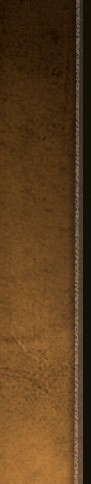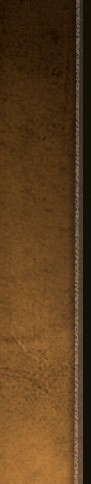 |
|
Help
|

This Help page is meant to give you answers to some the most frequently asked questions about listening to Lonely
Radio. If you don't see your question answered here, email us. We'll
do our best to get back to you with an answer.

|
|
|
Also Check
|
|
Lonely Radio Playlist
|
|
Check our playlist page to get a taste of the amazing variety and styles you'll hear on Lonely Radio.
|

|
|
|
Artist of the Month
|
|
Every month, we present to you one of the best artists from the entire Lonely Radio catalog
|

|
|
|
Austin's Artist of the Month
|
|
Every month, we also present to you one of the best artists from Austin
|

|
|
|
Online Store
|
|
Official LR T-Shirts, Caps, Postcards, Bags, Badges, etc. Come and get it now. Even the lonely can look cool.
|

|
|
|
VIP Sign-up
|
|
Help this Station.
|
|
By getting a Live365 Preferred Membership, you make your ears happy and help the broadcaster at the same time.
|

|
|
|
 |
 |
|
Q&A
|
|
What do I need to listen to Lonely Radio?
|
|
Lonely Radio is a streaming internet radio station broadcast from the facilities of
Live365.com. All you need is a broadband internet connection. There is no need to download
any player software or to log into Live365. You can listen to Lonely Radio simply by clicking the
"Live365" player link to the right, and a web browser-based player window will open. You may need
to temporarily disable any pop-up blockers. Don't worry. We are completely commercial free, and we
don't bombard your desktop with annoying ads of any kind.
The Live365 player is optimized to play Lonely Radio at maximum efficiency and with the best sound
available. To accomplish this, the player uses the crystal-clear "mp3Pro" system. However, if you
wish to use your own standard music player (such as iTunes, Windows Media, or RealPlayer), these
options are also available to you by clicking on the appropriate link to the right.
Note that depending on the plug-ins you have installed on your machine, these players may or may not
take advantage of the mp3Pro enhanced stereo sound.
Live365 members can also access Lonely Radio from the Live365.com directory using the standard Live365
player software. In order to avoid annoying pop-up ads from Live365 when using this method, and to
take advantage of mp3Pro sound, you should consider becoming a Live365 "VIP Member." There are several
advantages to this membership. First, you'll be helping out Lonely Radio if you sign up for VIP using the link
at the bottom right of this page. We will get a small one-time fee. Furthermore, you will be able to download
a free version of Radio365, Live365's VIP player. This desktop player will automatically log you into Live without
going to the website and will give you commercial-free mp3Pro access to all of Live365's 7000+ stations, including
Lonely Radio. When you listen to Lonely Radio as a VIP member, Live365 shares some of their revenue with us.
While these revenue sharing amounts are very small compared to our actual cost of bringing you Lonely Radio,
every little bit helps.
|

|
|
|
Why can't I listen to your station, or, why does it keep dropping out?
|
Internet streaming technology is still in its infancy, and there still several things that can cause Lonely Radio
to either fail to start or cause it to suddenly drop in mid-stream. Unfortunately, 95% of the time, the causes
are outside our control here at Lonely Radio. The most common problem involves simple internet routing issues
between where you are and Live365, which is located in Foster City, California, U.S.A. Even temporary interruptions
in internet transmissions can affect a continuous audio stream, causing the signal to drop. On the listeners's end, it
may appear that everything is normal, as most other internet services appear to be working. The reality is that these
others internet services do not rely on a continuous signal as a streaming audio signal does. Therefore, a small drop
may appear only as a little extra time in loading a web page. In internet radio, however, the same small disruption
sounds as though the radio station has stopped transmitting. In most cases, you'll simply need to hit the play button
again to return to the stream.
However, if the drops become more frequent, there can be several reasons. In recent months, Live365 has undergone some
catostrophic equipment failures that have taken their entire system, or portions of their system, down. Lately, however,
it appears that they have resolved their issues, and all streams are once again stable. However, after the failures, Live
decided to take aggressive steps to prevent such failures in the future. They are scheduling regular system maintenance
that may necessitate short outages of stations, usually very late on Saturday nights. If you are having trouble during
this time, this may be the issue.
In any case, if you are having frequent trouble, please let us know via email.
We'll see if we can help you diagnose the problem, or get Live365 to help us.
|

|
|
|
Can I listen to your station if I'm behind a firewall at work?
|
|
Unfortunately, some businesses do not allow employees to access internet radio streams at work, and disable such streams in
their firewalls. This is considered a bandwidth issue. If you are behind a firewall, and you are having trouble connecting
to Lonely Radio, you might nicely request that your network system administrator make an exception for you. Tell him/her that
our bandwidth is relatively small, and it will make you much more happy in your work.
|

|
|
|
Can I listen if I don't have a broadband connection?
|
|
No. In order to provide a quality, good-sounding stream, we broadcast at 64 kps. Most modems are rated to 56 kps. Therefore,
the Lonely Radio stream may start normally, but will quickly stop and constantly rebuffer if you continue to try
and listen at any speed less than 64 kps.
|

|
|
|
|
 |
|
|
|
Help this broadcaster keep this station alive by making a donation via paypal: $5, $10, $20 or more.
|
|

|
|
 |